General
The NS Class 1600 is a type of B-B electric locomotive built by Alsthom between 1980 and 1983 based on the SNCF Class BB 7200, and in use by the Dutch Railways since 1981. They were styled by the French industrial designer Paul Arzens.
The Class 1600 was ordered in 1978, after several types of locomotives were tested in the 1970s. One of those was the SNCF BB 7200, on which the 1600 is based. The 58 locomotives were delivered between 1981 and 1983. As a result of their delivery, the old Class 1000 and Class 1500 units were taken out of service.
Thanks to the electronic power control, these locomotives were not only the most economical but also the most powerful locomotives that Dutch Railways had.
In 1999 the freight division of NS, NS Cargo, was sold to Deutsche Bahn became part of Railion as Railion Nederland. The locomotives that became the property of Railion kept their old number (1601-1637). Loco 1637 was repainted red as an advertisement for the Dutch brewery Heineken and was repainted in NS Yellow in 2004.
Currently, Railion Nederland is looking to replace the 1600 locos with new multi-current locos type BR 189 from Germany. In early 2008 these started running into the Netherlands from Germany.
The locomotives that went to NS-Reizigers (1638-1658) had their numbers raised by 200, thus keeping their number but now in the 1800 series. In later years 10 more of the 1600 locos where sold to NS-Reizigers and subsequently renumbered to the 1800 series. The 1800 series was now 1823, 1824 and 1826 to 1858. Retaining the last 2 digits of their number. Loco 1838 was involved in a heavy but non-fatal traincrash at Amsterdam Central Station in 2005 and due to the extensive damage later scrapped.
Rolling Stock
This add-on contains the Dutch elektric locomotive NS 1800.
NS 1800
Included are several real logos on the locomotive including the corresponding correct numbers.
| 1823 |
Hilversum |
| 1824 |
Alkmaar |
| 1827 |
Gouda |
| 1828 |
Apeldoorn |
| 1830 |
Zwolle |
| 1831 |
Voorburg |
| 1832 |
Nijmegen |
| 1833 |
Bergen op Zoom |
| 1835 |
Enschede |
| 1836 |
Heerenveen |
| 1839 |
Leiden |
| 1840 |
Steenwijk |
| 1841 |
Almere |
| 1842 |
Weert |
| 1843 |
Heerlen |
| 1844 |
Roosendaal |
| 1845 |
Middelburg |
| 1846 |
Leeuwarden |
| 1851 |
Tilburg |
| 1853 |
Den Helder |
| 1855 |
Eindhoven |
| 1858 |
Zaandam |
The key features of this advanced locomotive are listed below:
- Authentic cab with the most functions like reality.
- Pantographs which can be set manually and seperately.
- Simple Dutch Train Safety System (ATB - Automatische Trein Beinvloeding). Please note: only usable with Dutch routes of RailTraction, at the moment none.
This locomotive uses several keys which are not standard. Below is listed which keys you can use to drive the engine.
| Function |
Keyboard |
| Increase / Decrease Throttle |
A / D |
| Increase / Decrease Reverser |
W / S |
| Increase / Decrease Train Brake |
" / ; |
| Increase / Decrease Locomotive Brake |
[ / ] |
| Increase / Decrease Dynamic Brake |
. / , |
| Hand Brake |
/ |
| Emergency Brake |
Backspace |
| Horn |
Space / B |
| Sander |
X |
| Headlights On / Headlights Off |
H / Shift + H |
| Wipers Toggle |
V |
| Wiper Interval |
C |
| Cabin Light On / Off |
Y |
| Raise / Lower Pantograph |
P |
| Change Pantograph |
Control + Shift + P |
| Advanced Modus On / Off |
Shift + Control + Home |
| Dodeman |
E / Home |
| ATB toggle |
Page Up |
| ATB Attention |
Delete |
| ATB release |
End |
Dynamic Numbering

When you give the locomotive a number, the corresponding citylogo will appear automatically.
Engine controls

Basic driving controls.
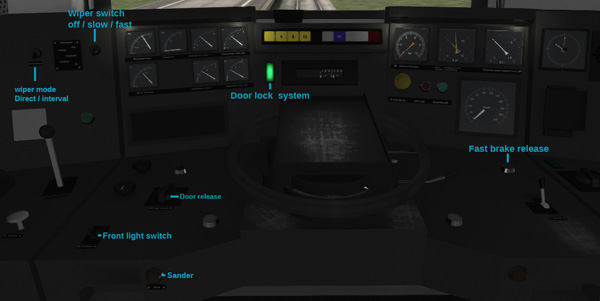
Extended driving controls.
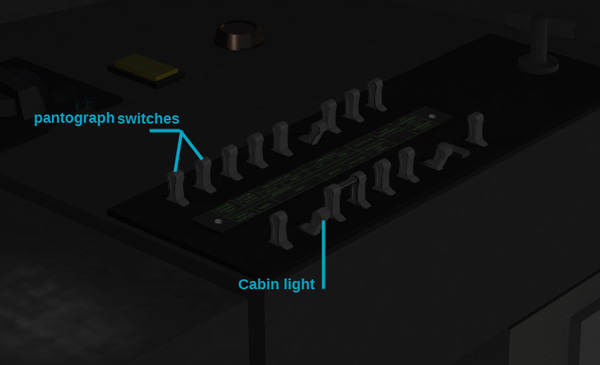
Pantograph control and lights in cab.

Horn.
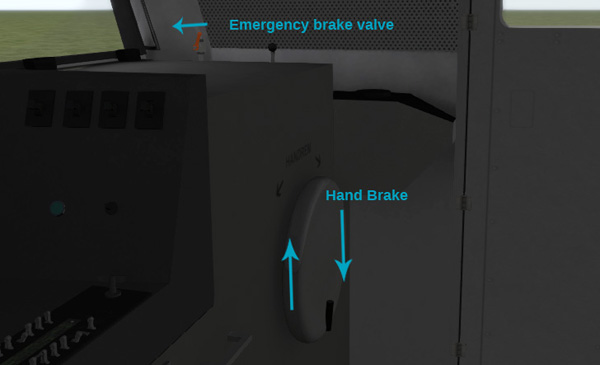
Handbrake.
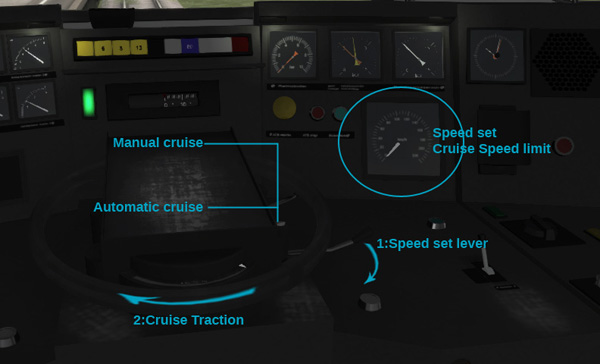
Cruisecontrol.
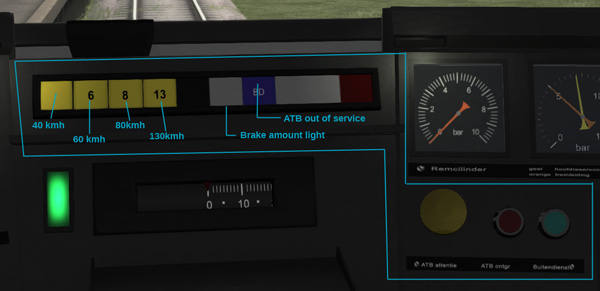
Dutch Safety System (Automatische Trein Beinvloeding).
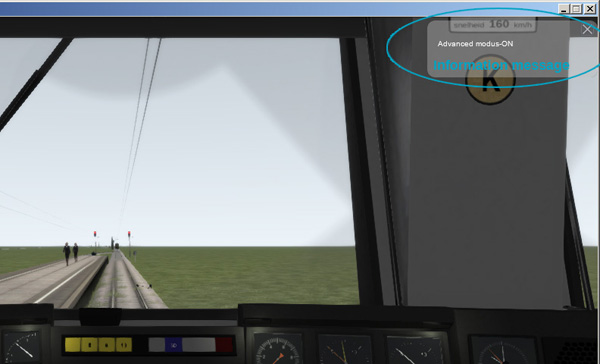
Advanced mode message system.
Scenarios
The add-on NS 1800 contains one Standard Scenario for the Seeberg Route and is named "NS 1800 Advanced Seeberg".
Please note: You will need to have had Train Simulator 2012 in order to play this scenario.
Installing
Installing the product is very simple. Please follow the next procedures:
1. Download the product from your account in the RailTraction store under "My downloads".
2. Unzip or unrar the file you just downloaded and copy the .rwp-file to a place where you can find it easaly, i.e. your desktop.
3. Open your Train Simulator 2013 root folder and start the programm called "Utilities".
4. Open the tab "Package Manager" and click on the button "Install" on the right side.
5. Search your .rwp-file, in the previous example you can get it from your desktop and press open.
6. Your add-on will be installed automaticaly. When the window with the green progress bar has dissapeared without any error messages, your add-on is succesfull installed.
You are now able to use your add-on in Train Simulator 2013.
Dev: ingame
This tab informs you about the procedure to place the NS 1800 in your own scenario. Please follow the next instructions.
1. Start Train Simulator 2013.
2. Create a new scenario (standard or free roam) or start an existing scenario.
3. Once in game, turn on the World Editor mode when not already enabled by pressing CTRL+E.
4. Open the left tabs in your window.
5. In the top left tab, click on the train button named "Scenario Tools".
6. One tab below, press the blue/yellow cube named "Object Set Filter". On the right side, a new tab appear.
7. Open this tab and search for the developer, in this case fopixtrains.
8. Check on the name of the add-on, 1800.
Now you will find the locomotive in the tab trains named NS1853.
Dev: reskin
Its not possible to make any reskins of the add-on NS 1800.