Legal information |
Welcome by the RailTraction online Rilnss Readme
Welcome by the RailTraction online Readme of the add-on Rilnss.
Contents
GeneralThe freightwagon Rilnss is a long wagon for heavy loads with fixed front walls and sliding sheet cover intended to carry large volume lump commodities, long objects, machinery, smelting, wood and building materials requiring weather, damage and property protection. Carried commodity might be placed in between adjustable stanchions built-in the deck. Rolling StockThis add-on contains the European freightwagon Rilnss. RilnssIncluded are 14 different skins.
The key features of this freightwagon are listed below: Versions          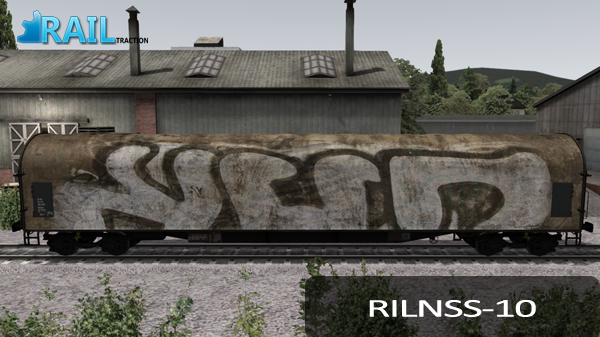    
ScenariosThe add-on Rilnss contains one Free Roam scenario for the Ruhr Sieg Line and is named "RILNSS Freeroam". InstallingInstalling the product is very simple. Please follow the next procedures: You are now able to use your add-on in Train Simulator 2013. Dev: ingameThis tab informs you about the procedure to place the Rilnss in your own scenario. Please follow the next instructions. Dev: reskinNot yet available. |
Add-On informationOptimized for: Train Simulator 2013 Developer: RailTraction Latest stable version: 1.0
|



